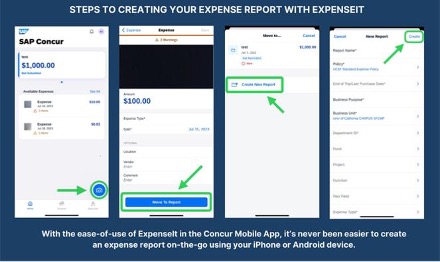ExpenseIt: MyExpense Made Easy
Are you (and all the travelers who delegate their expense reporting to you) using the ExpenseIt feature in the Concur mobile application? The ExpenseIt feature is paired with MyExpense and is a part of the Concur mobile app. With ExpenseIt, travelers no longer have to wait until they get back to their computers to start their expense report—they can simply take photos of receipts as they spend, and ExpenseIt takes care of the rest.
Only a fraction of UCSF travelers utilize the free Concur mobile app, and only about 40 percent of app users take advantage of the ExpenseIt functionality.
If you submit expenses for reimbursement, take a moment to simplify your tasks by using this digital solution.
If you compile reports on behalf of others, make sure your travelers know about the app and the photo capture option.
Check out the ExpenseIt brochure and share with your travelers.
Download the Concur Mobile app in the Apple Store or Google Play and learn more about ExpenseIt.
Questions about this article? Contact SCM Response Team