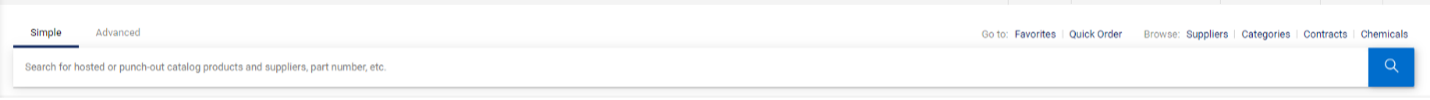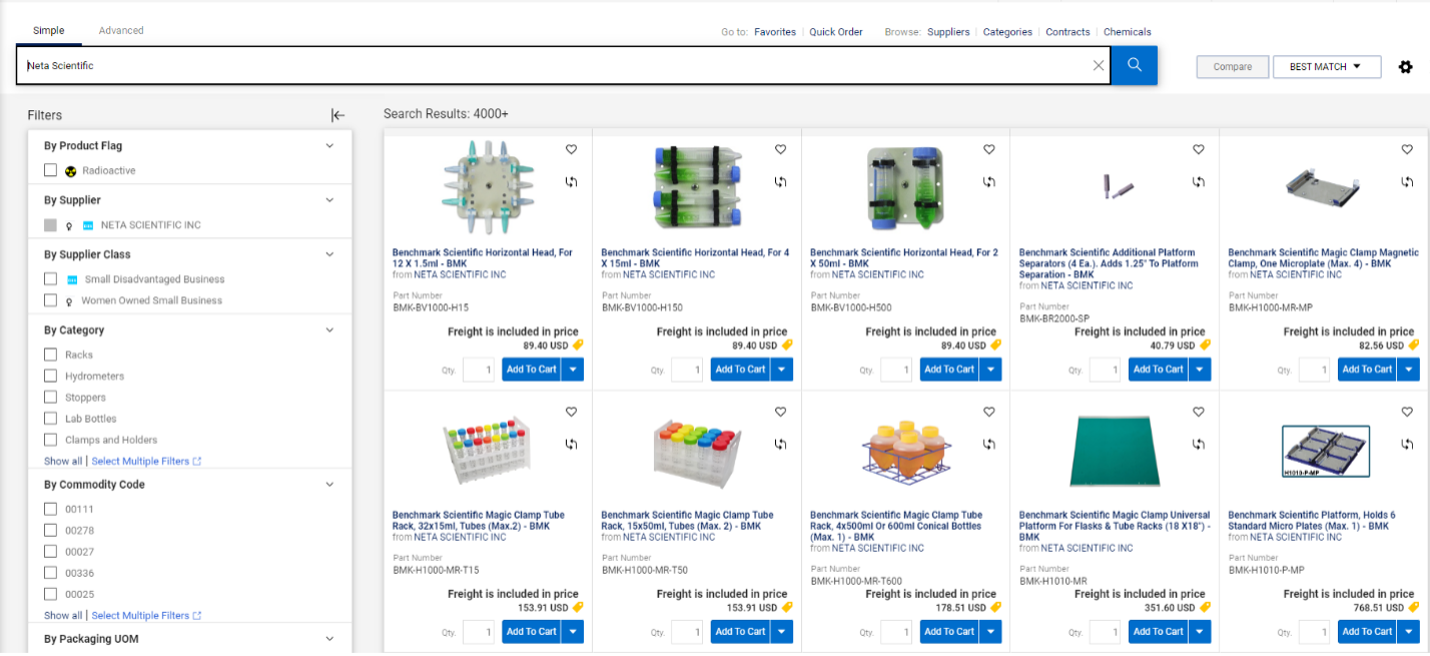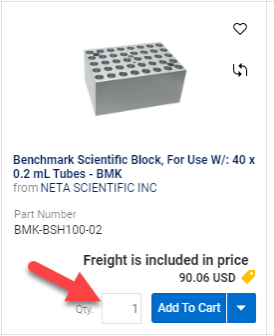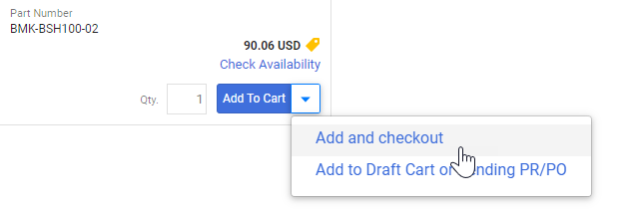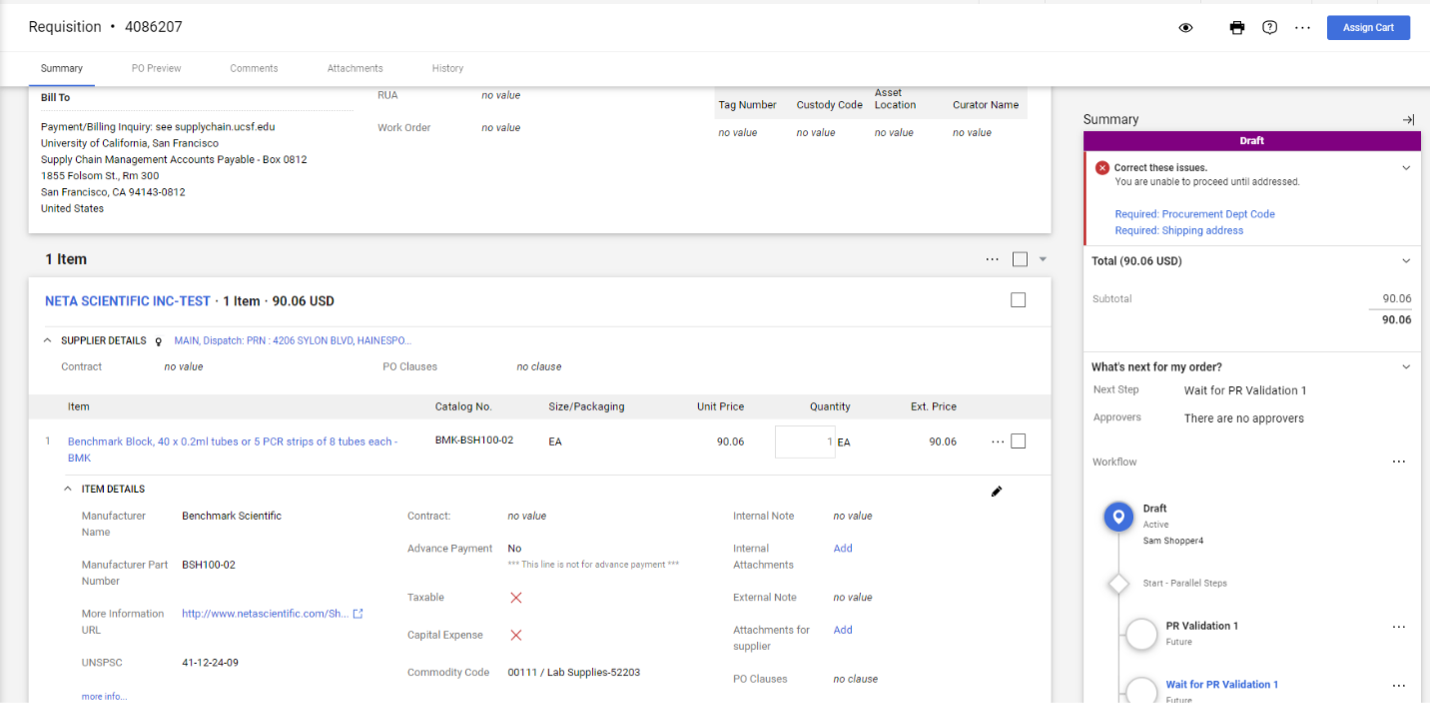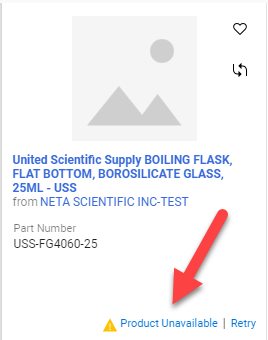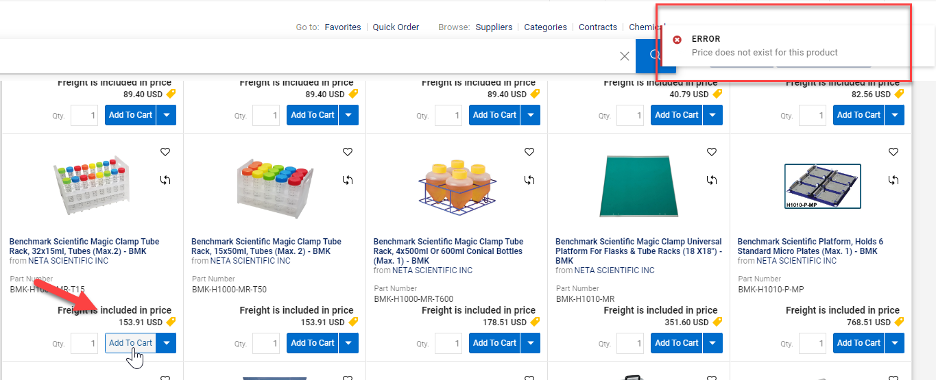New Neta Scientific Punch-Out in BearBuy
The new Neta Scientific punch-out catalog is now live in BearBuy, replacing the hosted catalog.
The new Neta Scientific punch-out catalog is now live in BearBuy, replacing the hosted catalog. This update introduces Live Price functionality, enabling customers to directly search for items from the BearBuy landing page search field, without accessing the punch-out catalog.
Using the new punch-out:
From the search field on the BearBuy landing page, you can either search for a specific item sold by Neta Scientific or search on the supplier’s name: Neta Scientific.
Select the item for purchase, enter the quantity and click Add to Cart. You can add multiple items for purchase using this method.
If you only need to order a single item, you can also use the drop-down arrow next to Add to Cart and select Add and checkout.
After you select Add and checkout, the system will take you to the Requisition screen where you will finish entering in all the details before assigning the cart and/or placing the order.
If an item is not available for Live Price, you will see ‘product unavailable’ instead of the quantity and Add to Cart option.
If Neta Scientific is the only supplier that sells the item and it is showing as product unavailable, please punch-out to the supplier’s site to see if the item is offered there.
If an item is discontinued and you click on Add to Cart, you will receive an error message that states, ‘price does not exist for this product’.
Questions about this article? Contact SCM Response Team