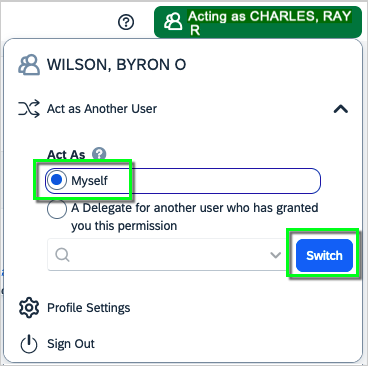Overview
Directions on how to create and submit a MyExpense reimbursement report on behalf of someone else.
Acting as a Delegate in MyExpense
How to create and submit a MyExpense reimbursement report on behalf of somebody else.
- First, the employee must grant you delegate access in their profile; refer to MyExpense Delegation of Approval Authority Form for instructions.
- Then, you can act as a delegate:
- In MyExpense, click on the User Profile icon in the top right corner of your screen, and then select Act as Another User.
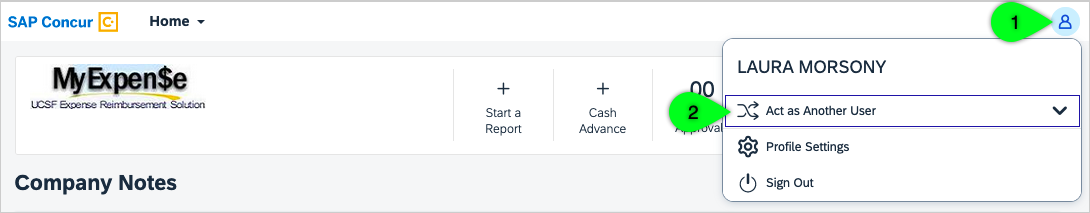
- Start typing the person's name in the search box, and select their name.
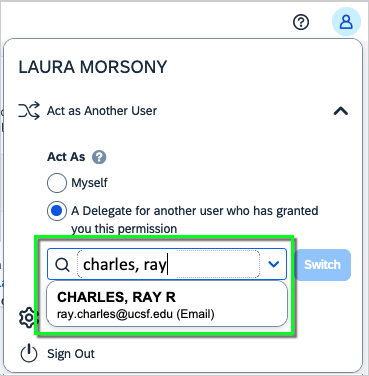
- Click the Switch button on the right.
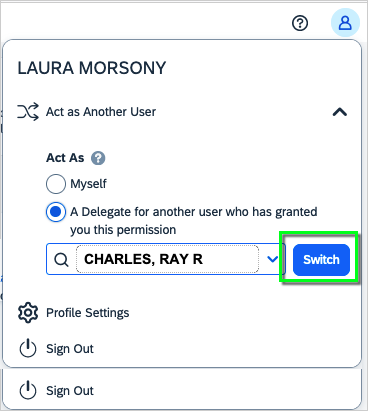
- You will now see a message at the top warning you that you are acting as another user.
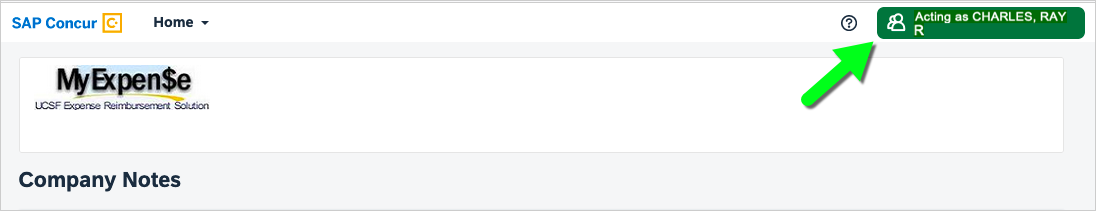
- When you're done, click the "Acting as" button (at the top). Then, select Myself and click the Switch button.