The COVID-19 pandemic has led to unprecedented challenges for members of the UCSF community, including financial hardships resulting from unanticipated expenses due to the pandemic. Departments may use discretionary funds to reimburse UCSF students for extraordinary pandemic-related commute costs. Please see the UCSF Finance website for full guidelines. Approved student reimbursements are submitted through MyExpense.
Background: In March, President Trump declared COVID-19 as a “federally declared disaster”. As a result, employers are authorized to make tax-free “qualified disaster relief payments” under 26 U.S. Code § 139. Such payments may be made for reasonable and necessary expenses incurred by an employee in connection with their essential work for the University.
Students should follow the instructions below to submit MyExpense reports to obtain reimbursement of approved extraordinary pandemic related commute costs.
1. Log into MyAccess and click on the MyExpense link*
2. From the MyExpense homepage, hover over + New and click Start a Report
3. Complete the Report Header including:
a. Business Purpose – Enter Extraordinary Pandemic-Related Commute Costs for Students
b. Enter SpeedType or funding (Obtain from your Department Administrator or PI)
c. Select the Expense Type Miscellaneous Employee Reimbursement
d. Click the Next button
4. Click on the Expense Type QDP under the Misc. Employee Reimbursement heading.

5. Enter the details for the expense, including:
a. For amounts over $100, attach a statement explaining the nature of the amounts requested (time period, number of trips, calculation of extraordinary cost). To attach a statement, click the Attach Receipt button and upload the statement. Receipts for the expenses are not required.
b. Click the Save button
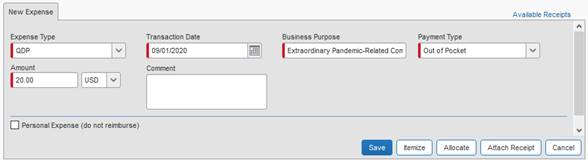
6. Submit your expense report
For more MyExpense instructions, please refer to the Creating an Expense Report and Submitting Your Expense Report guides. For questions on navigating and accessing MyExpense, please contact Supply Chain Management.
*Some students may not have a MyExpense account. If you are not able to access MyExpense and need an account, please contact Supply Chain Management.
