Overview
BearBuy is the system used by campus employees to make and manage routine purchases for work-related goods and services.
Getting Started
All campus employees have access and are assigned a Shopper role in BearBuy. Add the BearBuy system link to MyAccess for ease of use. All Shoppers can make shopping carts with goods or services they wish to purchase, when submitted--those carts move into the departmental approval process. Approved carts will produce purchase orders which trigger shipment and payment for the cart items.
Information on exceptional purchases outside of the typical BearBuy order process can be found in our purchasing policies and guidelines.
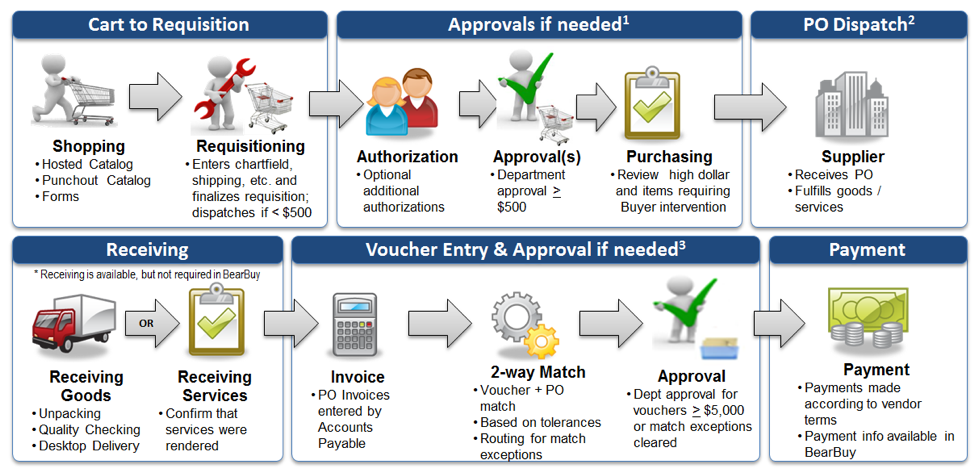
BearBuy Roles
BearBuy role descriptions:
Shopper
All UCSF campus employees can shop BearBuy. Shoppers have access to all suppliers, forms, and basic order management tools. Basic shopping process guidance is compiled in our Shopper Role Training.
Requester
Every campus department has designated Requesters. People in these roles review, and in some cases, approve carts made by Shoppers in their area. Requesters have access to all suppliers, forms, and all order management tools.
Approver/Match Exception Approver
Campus departments designate their approval flow. Approval flows end with an Approver or a Match Exception Approver. An Approver reviews orders and ensures that every order adheres to policy and budget guidelines. In some cases, a Match Exception Approver can be included in an approval flow to review special circumstances.
Supplier
All suppliers must be actively registered with UCSF in order to do business with the University. Supplier registration ensures accurate contact information and commitment to comply with UCSF standard terms and conditions. Once registered, suppliers are added to the BearBuy database. Some large-volume suppliers have specially negotiated terms or pricing with UCSF, those suppliers have stand-alone tiles on the BearBuy homepage. All suppliers and types of supplies are searchable, using the BearBuy supplier search filters. Suppliers can learn more about doing business with UCSF in the Supplier section of this website.
More details on BearBuy Roles.
BearBuy Interface
BearBuy is an online purchasing interface. It has four major features:
- Left-side instructions, guidance, and news section. This section features information on the system, process, and suppliers. It also gives direction on support for campus employees and suppliers. It is updated regularly.
- Primary search bar and search filters. Like many online shopping interfaces, search is an important function. The search bar defaults to search good and services offered by our catalog suppliers (ones that have tiles on the homepage). If you want to search for non-catalog suppliers, there are filters listed above the search bar. Some search results may link into pages hosted by suppliers, return to BearBuy to place orders or continue searching.
- Tiles for catalog suppliers, internal services, and purchase process forms. UCSF and UCOP have negotiated special terms and prices with several high-volume suppliers. These suppliers have individual tiles on the BearBuy homepage, and their goods and services are part of our search bar results. Also, on the homepage, there are tiles for internal suppliers so that Shoppers can easily locate them and pursue quotes. And, finally, BearBuy has tiles for all of the purchasing and contracting forms we use in our buying and Procurement workflows.
- Left-side navigation bar with icons. The blue bar on the far left margin has navigation icons for various work-in-process and historical order reporting. The side navigation has a link to our searchable contracts archive, and to Accounts Payable invoice processing as well.
Resources
Find BearBuy training resources in Purchasing Training & Learning.
BearBuy Frequently Asked Questions
Review and Update Your BearBuy Profile
