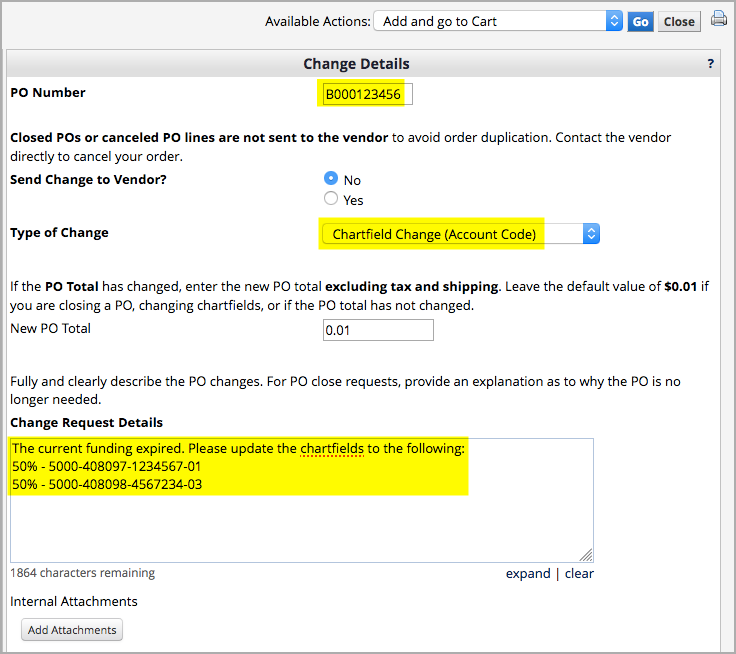Overview
Submit a Change Order Request in BearBuy to request to revise or close a purchase order (PO).
For questions regarding liens, email [email protected].
Submitting a Change Order Request in BearBuy
- Login to your UCSF MyAccess account.
- Click on the BearBuy link to open the application.
- Scroll to the bottom of the BearBuy homepage to find the Change Order Request form (in the Frequently Used Forms section). Click on the form to open it. The form will open in your browser window.
- Fill out the form and add it to your shopping cart. Read the instructions on the left side of the form and complete all required information indicated with an asterisk (*) on the form.
- Assign the cart to your department’s Requester.
- The Requester completes the checkout process and submits the requisition (just like any other requisition in BearBuy). For chartfield changes, enter the new funding in the Accounting Codes section of the requisition to ensure the funding is valid. For requests to close a PO, you may enter any valid chartstring in the Accounting Codes section of the requisition (this will not create a new lien). Enter any shipping address on the requisition (this will not impact the PO).
- After the requisition is submitted, it will route to your department’s Requisition Approver for approval.
- Finally, the Change Order requisition will route to Supply Chain Management (SCM) to process manually.
Completing the Change Order Request Form
- PO Number
- Be careful to enter the correct PO Number in the format of B001234567.
- Send Change to Vendor?
- Select “Yes” only if the vendor requires a copy of the revised PO.
- Select “No” when requesting to Close a PO, Cancel a PO Line, Chartfield Change, or other internal changes.
- Type of Change
- Select a Type of Change from the dropdown list on the form (see table below).
- New PO Total
- Enter the new amount if you are requesting to change the unit price, quantity, or PO amount. For the New PO Total, calculate the sum of the current PO amount (regardless of invoices applied to the PO) plus the amount it is being increased by. The new PO total is before tax and shipping.
- Leave the default value of $0.01 when the total is not changing, such as when requesting to Close a PO or Change Chartfields.
- Change Request Details
- Thoroughly and clearly describe your changes in the Change Request Details text box on the form (see table below). If your instructions are unclear, your request may be delayed or returned.
- Internal Attachment
- Attach any relevant documentation (such as a quote) to the form.
- Available Actions
- Select the Add and go to Cart button at the top of the form to add the form to your shopping cart.
- Alternatively, select Add to Cart and Return from the dropdown to add another Change Order to your cart.
Types of Changes
| REQUEST | TYPE OF CHANGE | EXAMPLE "CHANGE REQUEST DETAILS" | HELPFUL HINTS |
|---|---|---|---|
| Move/Transfer Lien | Chartfield Change (Account Code) | Change to Activity Period 02 | FYI - Change Orders are not retroactive. Charfield Changes apply to future invoices only. |
| Remove Lien | Close Entire PO (and Remove Lien) | All invoices received and paid The order was canceled Items discontinued, close PO The service period ended | To cancel an order, contact the supplier directly. Then, submit a Change Order to close the PO. |
| Cancel order | Close Entire PO (and Remove Lien) | The order was canceled | To cancel an order, contact the supplier directly. Then, submit a Change Order to close the PO. |
| Cancel item | Cancel PO Line | Cancel PO line #3, item discontinued Cancel PO line #1, item backordered too long The supplier canceled the item | Contact the supplier directly to cancel the item. Then, submit a Change Order to cancel the line and prevent invoicing. |
| Edit a catalog order (Fisher, Office Depot, etc.) | N/A | N/A | We cannot edit catalog orders in BearBuy. Contact the supplier directly to request any changes. |
| Edit a form order (Non-catalog, Amount-based PO, etc.) | Change Unit Price/ Amount (Forms Only) Change Quantity Other | Add $500 Change unit price for item 22551 on PO line #1 from $10 to $12 Change the quantity on PO line #2 from 5 to 10 Change the Payment Terms to Net 30. The supplier updated their terms with SCM. | |
| Extend agreement and increase the PO total | Change Unit Price/ Amount (Forms Only) | Add $1,000 and extend the end date to June 30, 2022 | |
| Extend agreement without increasing the PO total | No Cost Extension | Extend the end date from December 31, 2022 to January 31, 2023 | |
| Re-open PO to extend agreement and/or increase PO total | Re-open PO | We need to extend the agreement for another three months to complete the project. Re-open PO and add $1,000. See attached Statement of Work. | Provide a valid reason for re-opening the PO. Requests are evaluated and processed at the discretion of SCM. |
| Change the shipping address | Other | Change the shipping address to 123 Main Street #100, San Francisco, CA 94143. The supplier will accept a revised PO. We changed the address to a location with a loading dock. | Contact the supplier and ask if they can accept a revised PO before submitting the Change Order. The supplier may ask you to cancel the order and place a new order. |
| Change the supplier | Close Entire PO (and Remove Lien) | Wrong supplier selected | The PO/lien cannot be transferred to a different supplier. Place a new order with the correct supplier. |
| Re-open the PO to pay an outstanding invoice | N/A | N/A | Contact SCM Response Team for assistance. |
| Edit the PO to match an invoice or resolve a match exception | N/A | N/A | Contact your department’s Match Exception Handler to resolve the match exception or reject the voucher. The PO does not need to be edited to match the invoice. An invoice can be paid even if it goes over the PO total or lien balance. |
Examples
Example Change Order Request to Close a PO:
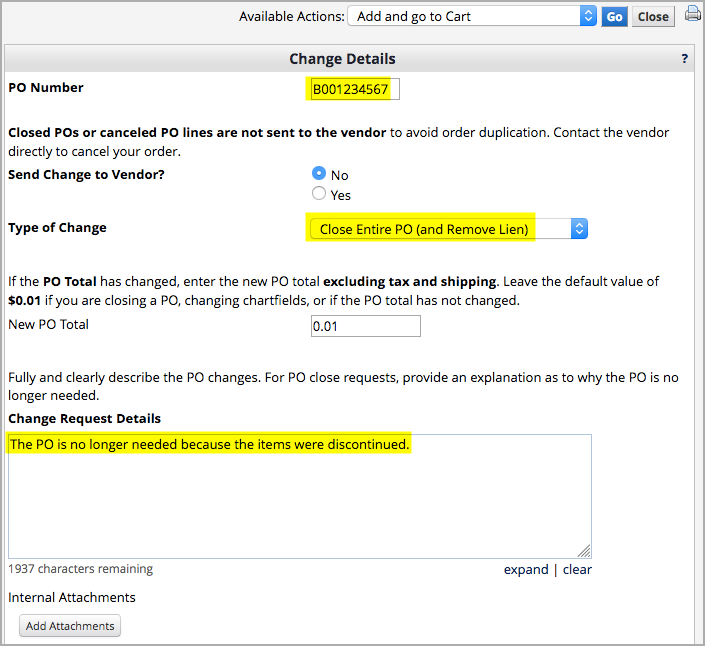
Example Change Order Request to Change the Chartfields on a PO: