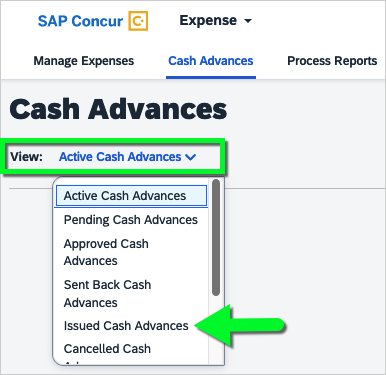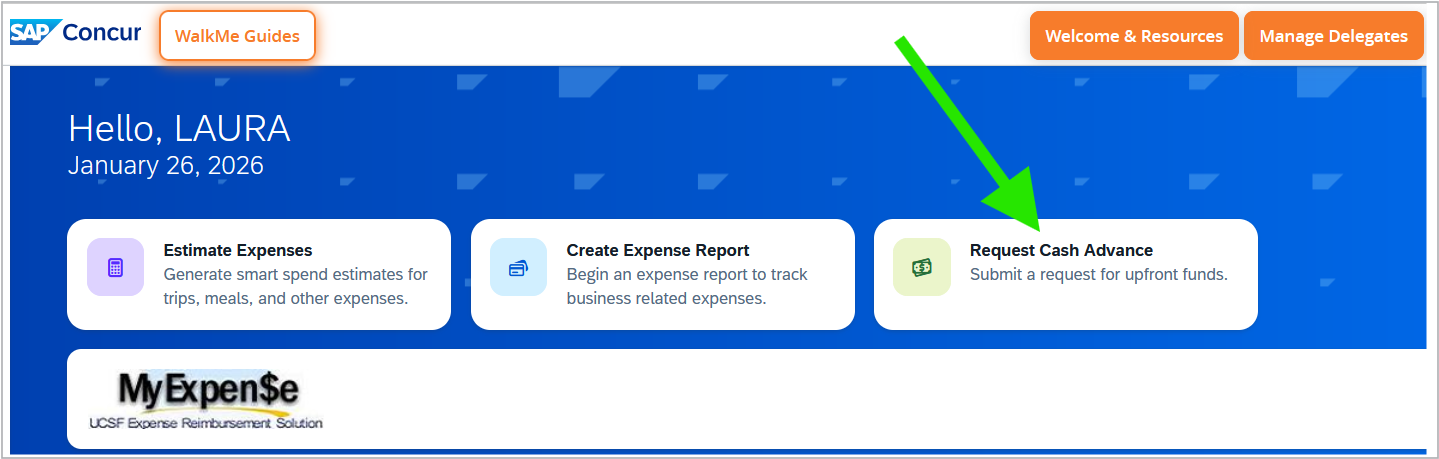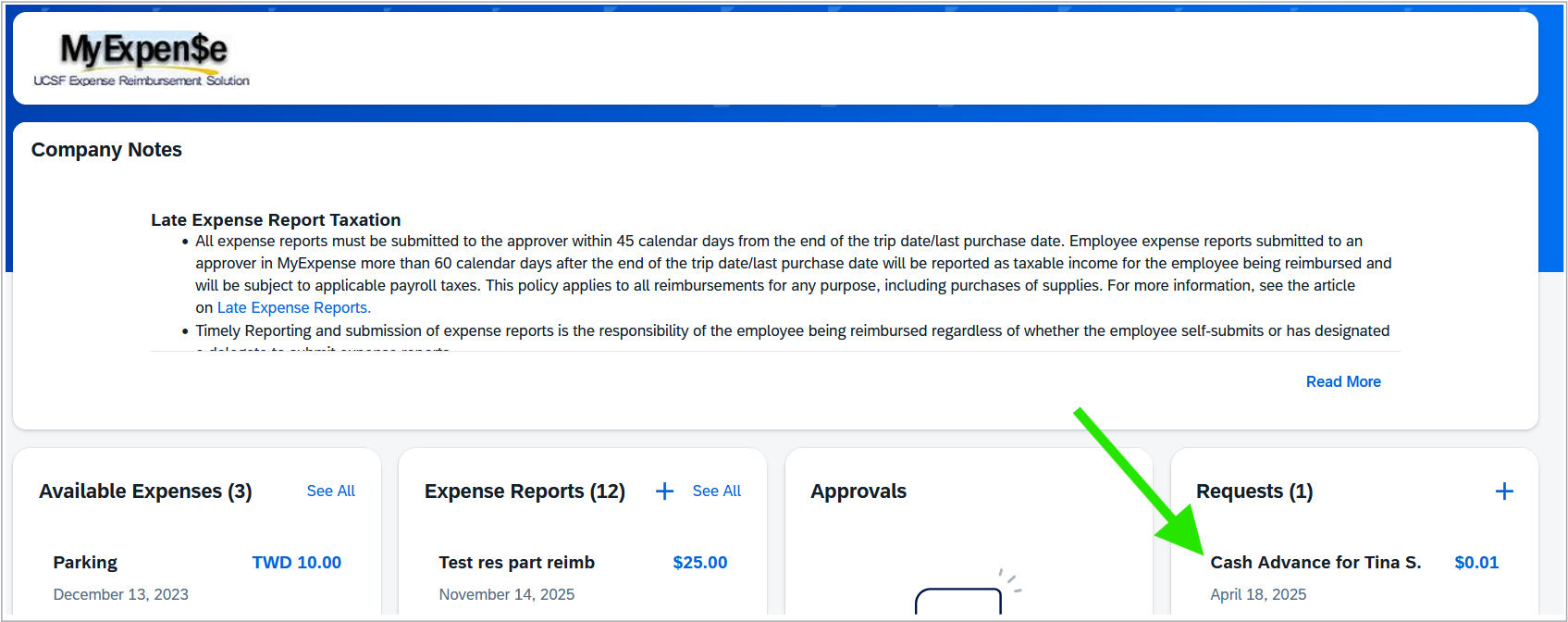Overview
Guidelines for acquiring and managing a travel cash advance.
Travel Cash Advance Considerations
As a best practice, expenses should be paid by the traveler with out-of-pocket funds and reimbursed. Instead of cash advances, please consider these alternative options:
- Travelers may apply for a corporate travel card, which can be used for lodging, ground transportation, and the traveler’s own meals.
- Departments may use a procurement card to pay registration fees on behalf of the traveler.
- Departments may provide a speedtype for airfare in Connexxus and pay the airline directly.
Please exhaust the above alternatives before requesting cash advances. Cash advances should only be used when absolutely necessary for travel-related expenses only and not include meeting/entertainment expenses. Travelers should consider the impact and implications of cash advances before using that option.
- The amount requested should not exceed a reasonable estimate of the out-of-pocket expenses needed for the trip.
- A travel cash advance can only be issued within 30 days of the first day of business travel to satisfy IRS regulations and to meet the University's cash management objectives.
- A traveler may only have one outstanding cash advance per trip and must clear any previous advances before another advance is issued.
- Cash advances can only be used for the traveler requesting the funds. The funds cannot be given to any other individual.
- If an employee does not submit an expense report showing how the advance was spent on travel expenses and/or fails to return any unused cash advance amounts within 120 calendar days of the end of a trip, the University is obligated under IRS regulations to consider such amounts as taxable income to the employee. Travelers who are taxed for travel advances will no longer be allowed to receive any future cash advances.
Creating a MyExpense Delegate (optional)
UCSF employees cannot request or authorize a cash advance for themselves. The traveling employee will need to grant access and their delegate will then undertake the cash advance process.
First, the traveling employee must grant you delegate access in their profile; refer to Grant Delegate Access for instructions. Then, you can act as a delegate:
- In MyExpense, click on the User Profile icon in the top right corner of your screen, and then select Act as Another User.
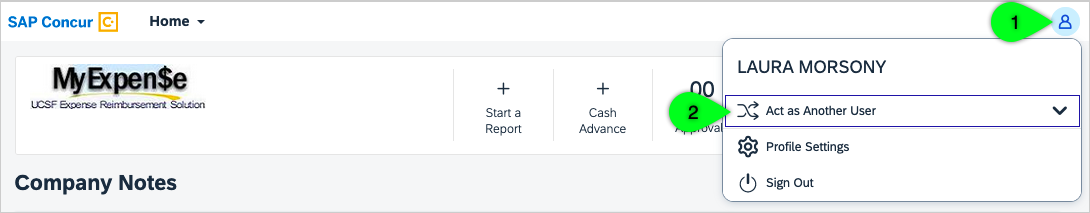
- Start typing the person's name in the search box, and select their name.
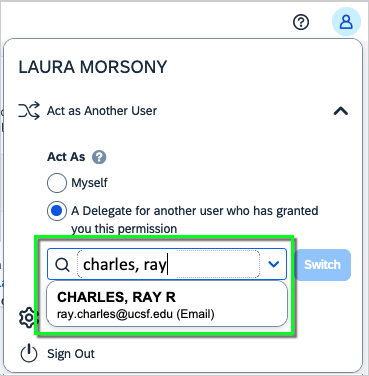
- Click the Switch button on the right.
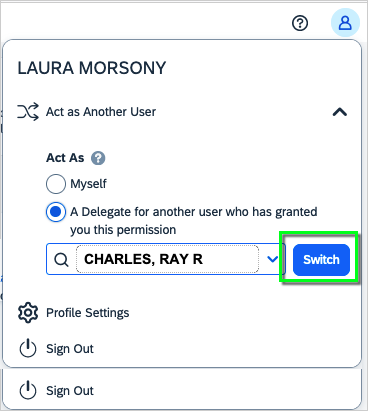
- You will now see a message at the top warning you that you are acting as another user.
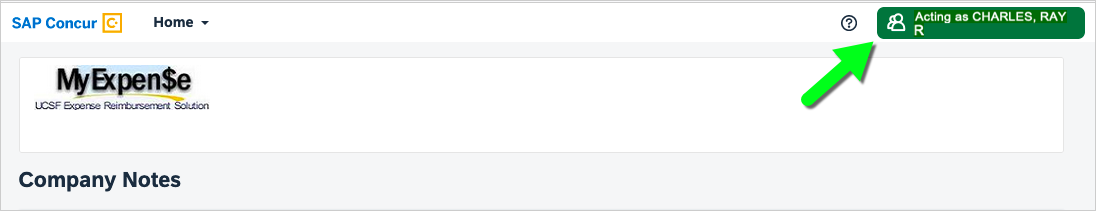
- When you're done, click the "Acting as" button (at the top). Then, select Myself and click the Switch button.
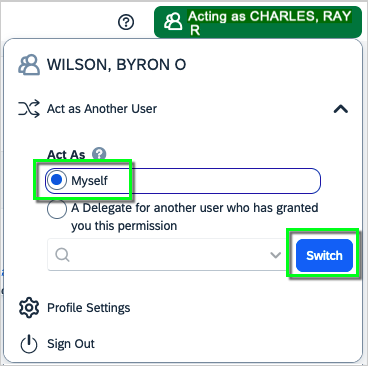
Process for UCSF Employees - Before Travel
UCSF employees and delegates use MyExpense to acquire travel cash advances. Employees may obtain a cash advance through MyExpense only if they don't have a Corporate Travel Card or they can't obtain a cash advance through their Corporate Travel Card.
To submit a cash advance request on behalf of another employee, you must use the 'acting as a delegate' feature in MyExpense.
- Log into your UCSF MyAccess account.
- Select the MyExpense link to open the application. Note: You may need to click the Manage Favorites button in UCSF MyAccess to view the complete list of applications.
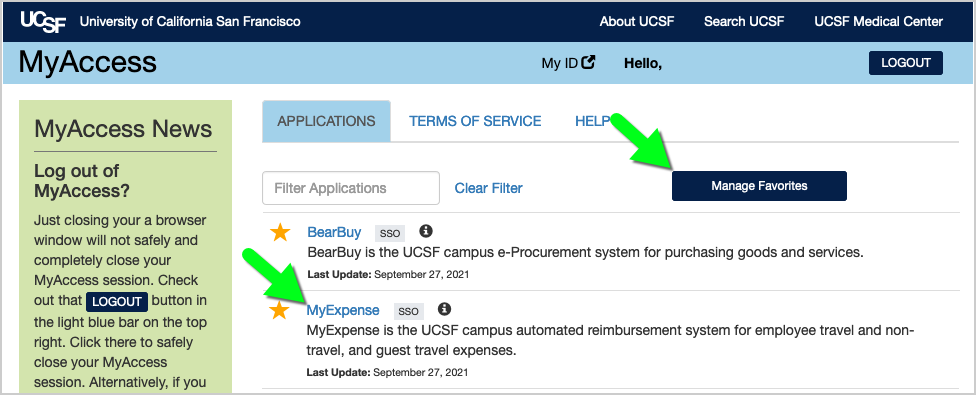
- Set a Cash Advance Approver in your Profile
Note: Cash Advances can only be approved by your default Cash Advance Approver, which should be an Authorized Approver in your department. If you need change the approver to approve a specific cash advance request, change your default Cash Advance Approver in your MyExpense Profile before submitting the cash advance request. Please ask you Finance Manager for assistance if you're not sure who should approve the cash advance.- Click on the User Profile icon at the top of your screen.
- Select Profile Settings.
- From the menu on the left, select Expense Approvers.
- Start typing the approver's name in the search box located under "Default approver for your cash advance requests," and select the approver's name.
- Click the Save button.
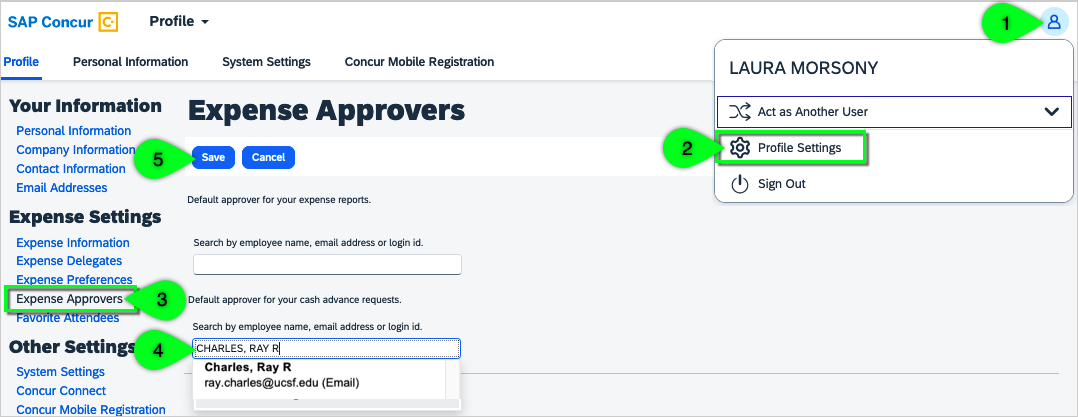
Submit a Cash Advance Request in MyExpense
- Click the Request Cash Advance button in the center of the MyExpense homepage.
- Complete the form. Enter a name for the cash advance request, your travel dates, the cash advance amount, etc.
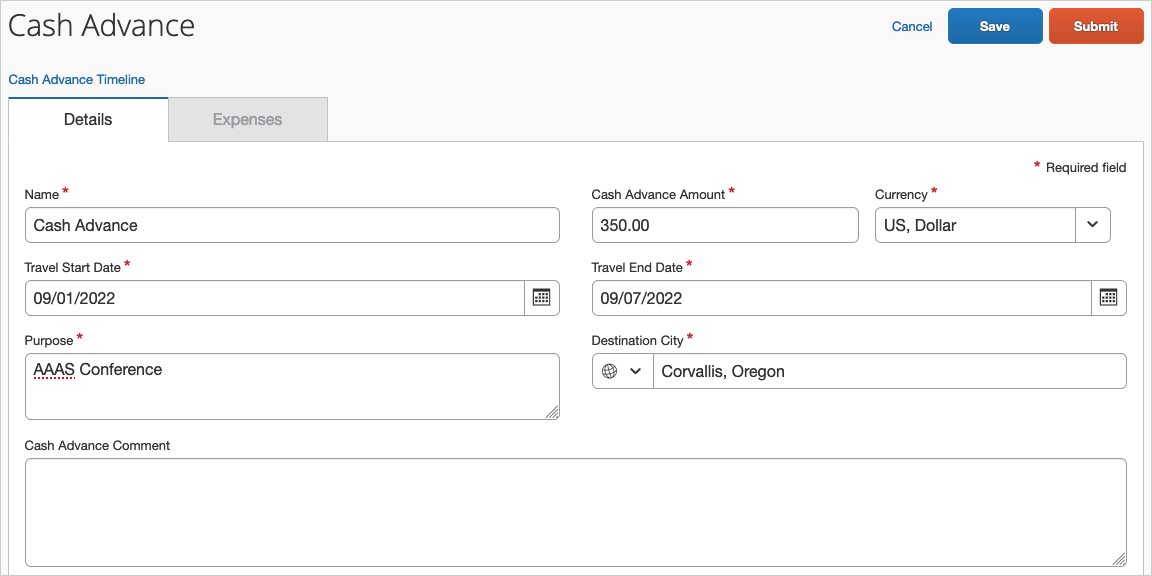
- Click the Submit button.
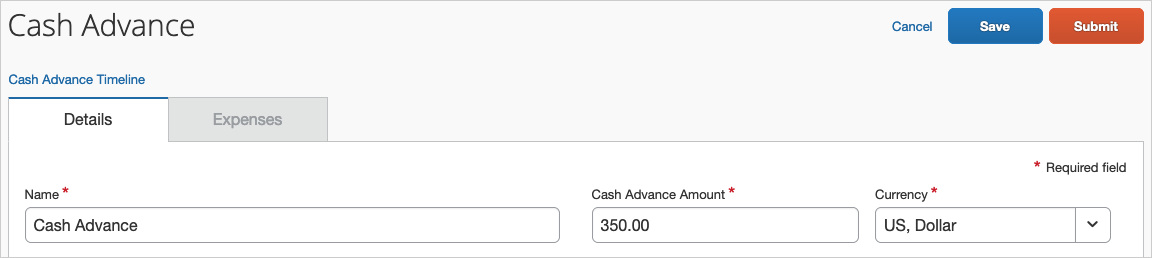
- Check the Status of a Cash Advance Request
On the MyExpense homepage, scroll down to the Requests section (on the right), and select the cash advance you want to review.
- The report status will show the approver’s name, if the report is still pending approval.
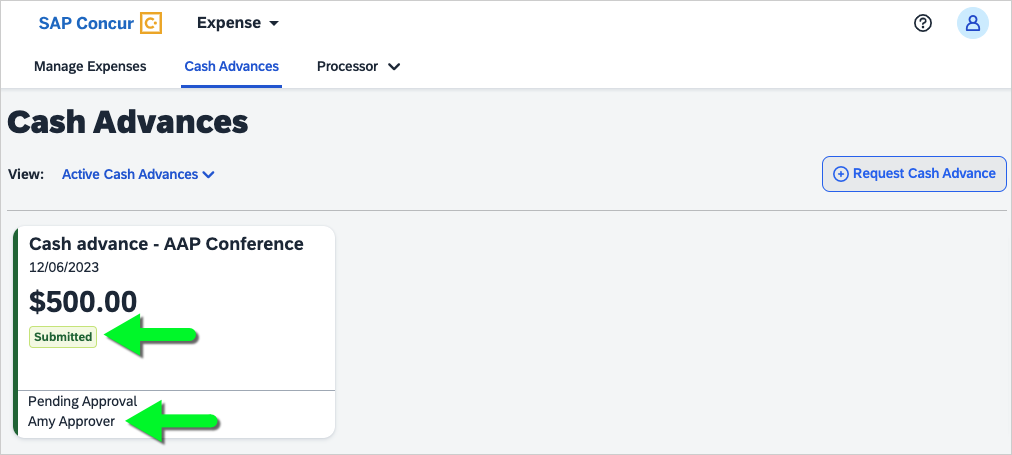
- The cash advance will only be issued after it is fully approved. Note: Cash Advances are only issued within 30 days prior to incurring the anticipated travel expense.
Process for UCSF Employees - After Travel
Once travel is complete, travelers are required to document use of their cash advance and return any unused portion.
- Log into your UCSF MyAccess account.
- Select the MyExpense link to open the application. Note: You may need to click the Manage Favorites button in UCSF MyAccess to view the complete list of applications.
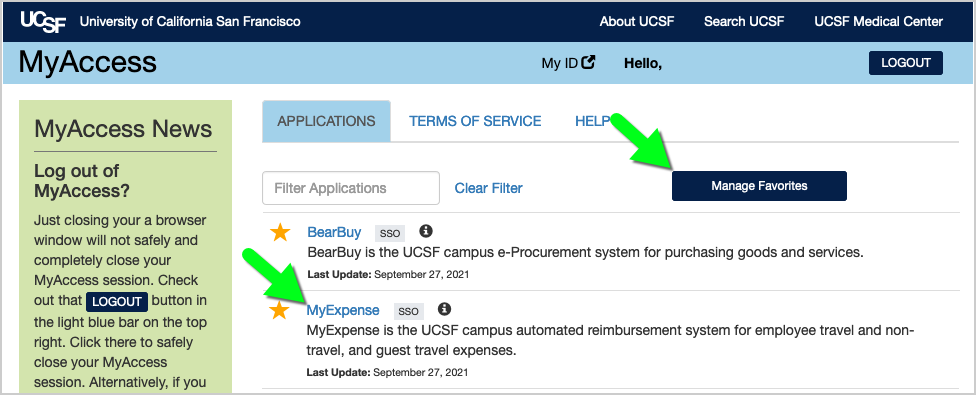
- Submit an Expense Report (required after the trip)
- Follow the Expense Reports instructions to start an expense report, enter expenses, upload receipts, and submit the expense report.
- In the Create New Report pane (Report Header), remember to select "Yes" for Was a cash advance issued for this trip?
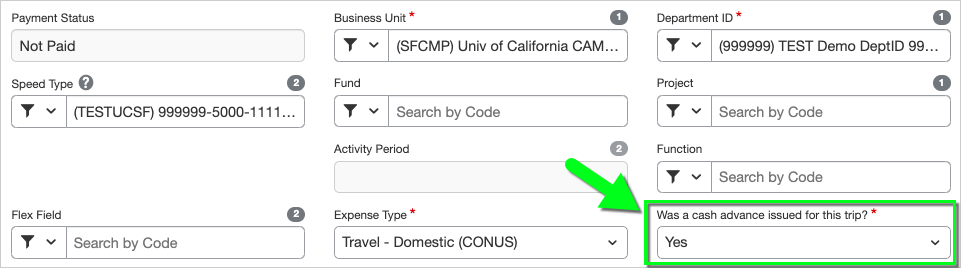
- You'll see a message at the top of the expense report, "There are cash advances available to add to this report." Click the View link at the end of the message. In the window that opens, tick the checkbox to the left of the relevant cash advance, and click the Add to Report button. Then, you may need to click the Close button to close the window. The cash advance is now linked to the expense report. The report will display the total cash advance amount and the remaining balance to be accounted for on the expense report.
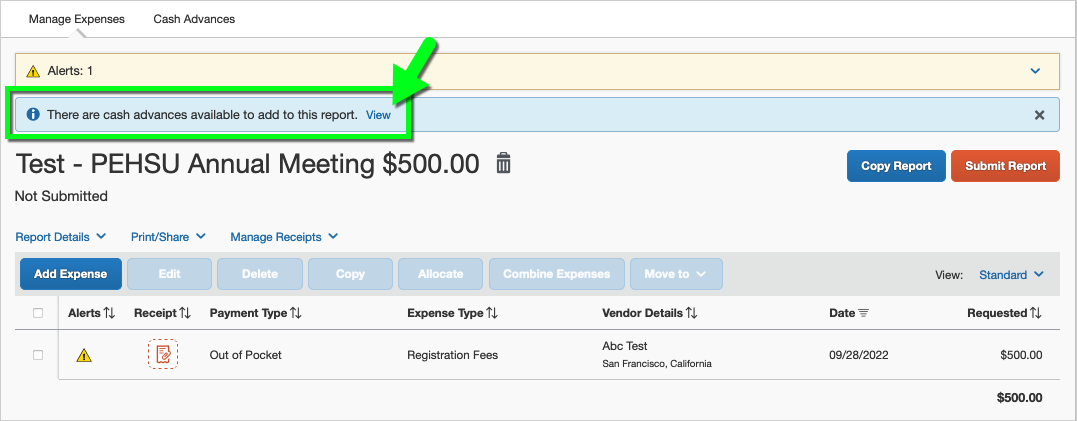
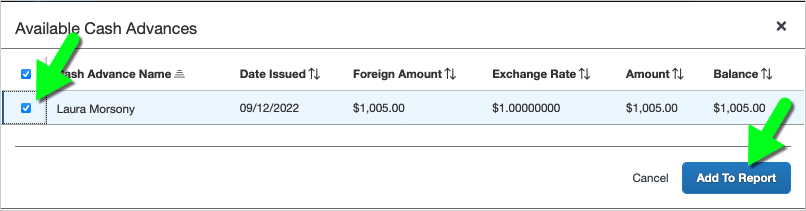
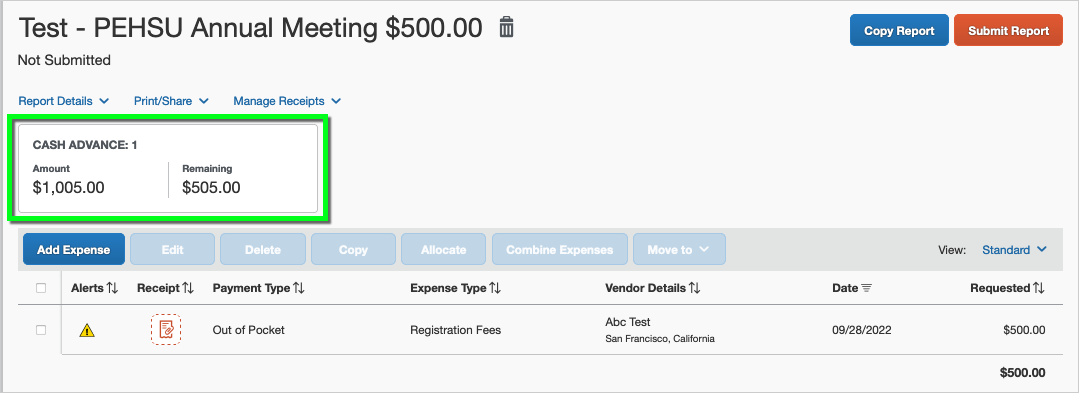
- Complete the expense report by entering your expenses and attaching receipts.
- If the cash advance exceeded the total amount of your expenses, you will be prompted to return the cash advance balance to UCSF. On your expense report, manually enter an expense line for the unused balance by selecting the Cash Advance Return expense type. After submitting your expense report, follow the directions below to return the balance to UCSF.
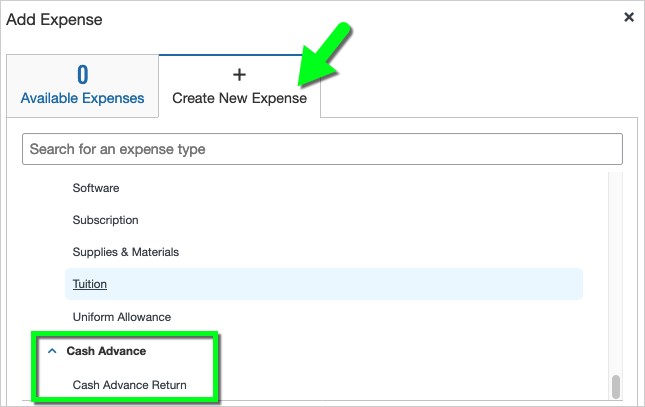
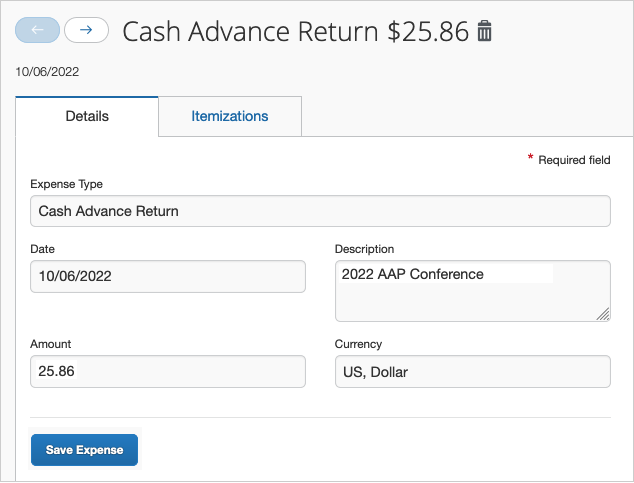
Return the Cash Advance Balance to UCSF
If you didn't spend all of the cash advance, you are required to return the remaining balance to UCSF within 120 days of the end of a trip.
After submitting your expense report, mail a copy of your expense report and a check made payable to the "UC Regents" and send it:
New Mailing Addresses:For U.S. Postal Service:
UCSF Auxiliary LA
P.O. Box 745004
Los Angeles, CA 90074-5004For Courier Deliveries (UPS, FedEx):
Bank of America Lockbox Services
Lockbox 745004
2706 Media Center Drive
Los Angeles, CA 90065-1733Include payment details (e.g., PO numbers, invoice numbers) with the check to ensure proper claim processing.
ACH/Wire:
Please follow instructions from the Controller’s Office’s website.
If the traveler or department decides to return the outstanding cash advance balance through ACH/Wire, please email [email protected] and provide the detailed reference to this payment.
Note: If an employee does not submit an expense report showing how the advance was spent on travel expenses and/or fails to return any unused cash advance amounts within 120 calendar days of the end of a trip, the University is obligated under IRS regulations to consider such amounts as taxable income to the employee.
Process For Non-Employee Travelers
Non-Employees cannot obtain a cash advance through MyExpense.
Non-UCSF employees who are traveling on official University business may request a travel advance by submitting the Travel Advance Request Form and Request for Travel Advances for Non-UCSF Employees Form to SCM Accounts Payable. Travel advances are approved at the discretion of the Supply Chain Management Executive Director of Financial Operations and Travel & Expense Supervisor.
Instructions for completing the Travel Advance form:
- Voucher Number – AJJJxxxx (a unique 8 character dept. assigned number – "A" followed by preparer's three-character Journal ID assigned by General Accounting and four digit departmental reference number).
- Travel Advances for non-employee, enter vendor # 10 digits: 003xxxxxxx) in vendor number box, provide traveler's name if different from the payee.
- Request date
- Payee Name and complete address (address is required)
- Amount
- Destination and purpose of trip
- Start and end date of trip
- Chartstring – use Account 11620
- Preparer's name and phone number
- Appropriate signature authorization
- Attach required supporting document to Travel Advance
Travel Cash Advance FAQ
Q: What should I do with the cash advance if my trip was canceled?
A: The traveler must return any cash advance immediately upon cancelation of a trip. Mail an explanation and a check made payable to the "UC Regents" and send it to:
New Mailing Addresses:
For U.S. Postal Service:
UCSF Auxiliary LA
P.O. Box 745004
Los Angeles, CA 90074-5004
For Courier Deliveries (UPS, FedEx):
Bank of America Lockbox Services
Lockbox 745004
2706 Media Center Drive
Los Angeles, CA 90065-1733
Include payment details (e.g., PO numbers, invoice numbers) with the check to ensure proper claim processing.
Include payment details (e.g., PO numbers, invoice numbers) with the check to ensure proper claim processing.
Q: Do I need to submit an expense report even if I spent all of the cash advance and no reimbursement is due to me?
A: Yes. After the trip, a properly completed and approved travel expense claim must be submitted to account for all travel advances and expenses on official University travel, even if no reimbursement is due to the traveler.
Q: How do I view my past cash advances?
- On the MyExpense homepage, click on Cash Advances (even if there are none pending).
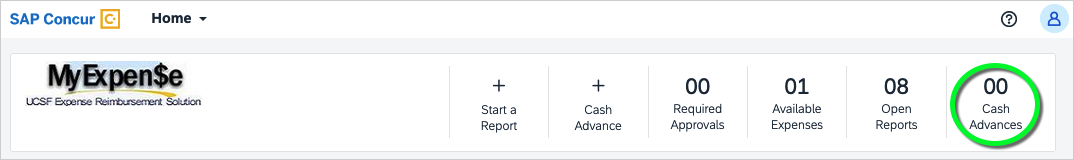
- Then, select an option from the View dropdown, such as Issued Cash Advances.