Overview
2022 Transcepta invoicing process webinar.
Supply Chain Management (SCM) presented a webinar on Transcepta E-Invoicing on April 14, 2022.
Other Resources
Additional resources can be found below:
- Here's a PDF of the slides used as well as a web view of the content (below).
- Department Guide to Transcepta (under construction)
- Supplier Guide to Transcepta
What is Transcepta?
- Transcepta is UCSF’s e-invoicing solution
- Suppliers submit invoices and credits to Transcepta
- Transcepta sends invoices electronically to BearBuy
- There is no cost for suppliers to use Transcepta
Transcepta Benefits
- Faster processing of invoices
- Reduced costs for suppliers sending invoices
- Supports University green initiatives by eliminating paper invoices
- UCSF saved 1,200+ trees with Transcepta electronic invoicing to date
Transcepta Requirements
- Suppliers that receive BearBuy purchase orders (POs) are required to submit invoices through Transcepta
- This information is shared with suppliers at the bottom of BearBuy POs sent to suppliers
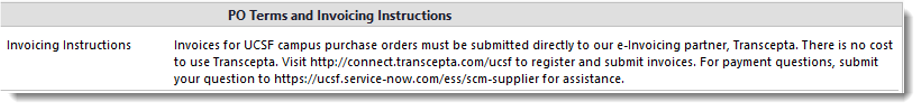
Transcepta Exclusions
Purchase Order Invoices
- Facility Rental invoices/supplemental forms
- Invoices from other universities
- Suppliers billing in foreign currency
- Foreign suppliers who do not understand how to submit invoices through Transcepta
- Suppliers that have accessibility needs and cannot submit invoices through Transcepta
- Catalog/punch-out suppliers sending invoices directly into BearBuy
- Cell phone bills
Non-Purchase Order Invoices
- Check request forms (ex. research subjects)
- Relocation travel expense vouchers
- Subcontract invoices
- BearBuy Payment Request Forms including:
- Utilities (Ex: landline phone bills)
- Postage/small-package courier
- Journal publications
- BearBuy After the Fact Forms
- BearBuy Meeting & Entertainment Payment Request Forms
Supplier Registration
- Suppliers need an account to submit invoices
- Suppliers register for an account here.
- If suppliers have previously registered with Transcepta with another client, they need to request Transcepta connects them to UCSF
- Some suppliers have been automatically registered with Transcepta
- 11,000+ UCSF suppliers registered to date
Invoice Submission & Post Submission
Web Portal
- Default submission method
- Suppliers enter invoices into
- Transcepta website
- Email invoices directly to Transcepta
- Requires setup with Transcepta
Virtual Printer
- Uses standard document printing methods to send invoices
Electronic Data Interchange (EDI)
- Electronic communication method for exchanging data
- Requires Transcepta and supplier IT coordination to setup submission channels
Post-Invoice Submission
- Invoices are validated to ensure there are no issues
- Invoices that pass validation are sent to BearBuy on average in one to two business days
- Suppliers can log into the Transcepta Supplier Portal to see invoices that were previously submitted
Common Issues: Transcepta & BearBuy
Common Transcepta Issues
- Issues with the invoice:
- The supplier will be notified by Transcepta to correct issue
- The invoice will not be sent to BearBuy
- Common issues include:
- No/incorrect PO number
- Mathematical errors
- Suppliers need to review and correct errors in Transcepta
- Suppliers can contact Transcepta for help
Common BearBuy Issues
- If an invoice is sent to Transcepta, but the invoiced amount exceeds the PO amount, the invoice will need extra review and approval
- Ensure PO always has funds for future invoices
- If a BearBuy PO is closed, the Transcepta invoice will not be sent to BearBuy
- Do not close POs if you expect additional invoices
- Ensure that POs have sufficient funds
Supporting Use of Transcepta
Departments can assist Supply Chain Management in supporting the use of Transcepta in these ways:
- Inform suppliers that Transcepta is the electronic invoicing standard at UCSF for suppliers that receive BearBuy POs
- Ask suppliers to submit your invoices through Transcepta
- Do not email invoices to Supply Chain Management Accounts Payable on behalf of the supplier
- Purchase from suppliers that submit invoices through Transcepta
If a supplier refuses to use Transcepta here are some strategies:
- Ask them to use Transcepta, the method UCSF invoices must be submitted
- Contact the Supply Chain Management Response Team for assistance
- If the supplier still refuses, consider alternatives:
- Use BearBuy catalog suppliers
- Select another supplier and place orders using BearBuy forms
- Obtain and use Procurement Card for low-risk/low-cost purchases
- Do not use personal funds to make purchases
Support & How to Get Help
Support for Suppliers Using Transcepta
- If suppliers have issues submitting invoices, ask them to contact Transcepta support
- If they have questions for UCSF, they can contact the Supply Chain Management Response Team
- Campus departments are not responsible for supporting suppliers using Transcepta
UCSF employees and suppliers can connect with the SCM Response Team using the buttons on the Need Help? section that appears on all SCM’s web pages (see top, right-hand side of this page).
Transcepta Support for Suppliers
- Email: [email protected]
- Phone number: (949) 382-2842
- Transcepta support pages:
UCSF employees should encourage suppliers to contact Transcepta. Employees should not contact Transcepta support directly.
