Overview
Frequently asked questions from the UCSF campus community regarding Transcepta invoicing.
Can UCSF employees submit invoices to Transcepta in order to submit invoices?
No, for audit control purposes the invoices must be submitted by the supplier directly to Transcepta.
How can I see my supplier’s invoice that is submitted to Transcepta?
Copies of supplier invoices are available at the top of the BearBuy voucher, next to the “Invoice Image” label. Click on the Invoice link to open a PDF copy of the supplier invoice.
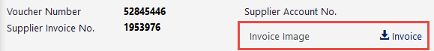
What instruction can I give to my suppliers to help promote electronic invoicing?
Inform suppliers who sell goods and services to UCSF Campus that Transcepta is the electronic invoicing standard at UCSF. The UCSF Transcepta site has video instructions and a link to a simple registration form.
Are there any invoices that do not go through Transcepta?
Yes. The SCM Accounts Payable email boxes can continue to be used for submitting internal UCSF forms such as check request forms, facility rental invoices with supplemental forms, relocation travel expense vouchers, signature cards, and subcontract invoices.
Continue to use BearBuy directly for requests for payments on the BearBuy Payment Request Forms, After the Fact Forms, and Meeting & Entertainment Payment Request Forms.
Learn more about Transcepta Exclusions.
Do I need special access to view my supplier invoice in BearBuy?
No. If you are able to view the BearBuy voucher, you are able to view the invoice.
Is there any change in the voucher approval process?
There is no change to the voucher approvals in BearBuy. Vouchers that are greater than $5,000 need to be approved by your department’s BearBuy Voucher Approver. Vouchers in match exception also need to be approved by your department’s BearBuy Match Exception Handler.
I want to approve of all invoices before they are paid. With Transcepta, how do I approve the invoices?
The campus is only required to approve high dollar invoices over $5,000 or invoices that are in match exception. All other invoices do not need approval prior to being paid. The best practice is to have all invoices sent directly from the supplier to Accounts Payable to be paid.
If you would like to review what the supplier is billing, you can work with the supplier to review their charges or approve their timesheets for services before suppliers can submit their invoices to Transcepta.
You can also use MyReports and review your ledgers regularly to ensure that charges on paid invoices are appropriate.
How will I know when an invoice is applied to my purchase order?
The purchase order owner can receive a BearBuy notification whenever an invoice is applied to any purchase orders a person owns. The person must be listed as the “PO Owner” on a purchase order to receive this notification.
To turn on this notification, go to user profile and navigate to Notification Preferencesà Accounts Payable. Turn on the “Invoice submitted into Workflow” notification. More instructions are available in the BearBuy Profile Guide.
How do I prevent paying an invoice that I have an issue with the order?
If the invoice is pending BearBuy Voucher Approval or Match Exception approval, the voucher will not be paid until the voucher is approved. If the supplier provides a new revised invoice with a new invoice number, you can reject the invoice and have the supplier resubmit a new invoice through Transcepta.
If the invoice does not need approval or has been paid, dispute the invoice with the supplier and request a credit for the incorrect charges. Credits can be sent by the supplier through Transcepta.
I normally write the BearBuy purchase order number on my invoice before submitting the invoice for payment. With Transcepta, how do I do that?
The supplier invoice must list the correct BearBuy purchase order on their invoices in order to be accepted by Transcepta and be paid.
My purchase order is over-invoiced, but I still have invoices to pay. Can the supplier send invoices to over-invoiced purchase orders?
As a best practice to avoid delays in the invoicing process and payment, always ensure that your purchase orders have enough funds to pay for invoices. If your purchase order is running low on funds, you can submit a change order request to increase the funds or create a replacement purchase order before your purchase order runs out of funds.
Is there a way I can avoid invoices being submitted to the Invoice Import Errors queue?
Please ensure your purchase order (PO) has sufficient funding to pay the invoices. Every invoice that is submitted through Transcepta using a PO with negative funding will go to the Invoice Import Errors queue, which is backlogged due to the high volume of errors. It is the department’s responsibility to ensure their POs have sufficient funding for all invoices that will be submitted. If your PO is low on funds, please submit a Change Order Request form to close the PO or add funds. Alternatively, you may need to establish a new PO for future invoices.
My supplier contacted me about an error during invoice submission. How can I help them?
Suppliers can contact Transcepta Support for general invoicing issues by emailing [email protected] or calling (949) 382-2841. Additional guidance can be found on the Transcepta website. Below are some common invoicing errors in Transcepta and how they can be resolved:
- Invalid Purchase Order Number Format? The supplier should attempt to resubmit the invoice using the correct Purchase Order number format beginning with B00. There should not be spaces or special characters.
- Purchase Order is Closed? The UCSF campus department that placed the order would need to provide a new Purchase Order (PO) or have the existing PO reopened. Contact SCM Response Team for assistance in reopening the PO. New POs should reference the previous PO number and Invoice number so that the order is not duplicated.
- Purchase Order is Not in Transcepta? Purchase Orders (POs) are available for billing in Transcepta one business day after PO creation. Suppliers should wait at least one business day to resubmit the invoice.
- Invoice Total Amount Does Not Add Up Correctly? Suppliers should review the invoice submission for calculation errors and refer to the resource materials for submitting invoices in Transcepta.
- Purchase Order Does Not Match Your Supplier Name? Contact the SCM Response Team to verify that the Supplier Name and Supplier ID number in BearBuy matches the Transcepta profile.
Can I identify if my supplier is registered in Transcepta using BearBuy?
Yes. You can determine if a supplier is registered with Transcepta by viewing the Voucher Source within BearBuy. If the Voucher Source is labeled as “Invoice Import”, the supplier has been successfully submitting invoices via Transcepta.
Here’s how you look up the voucher source within BearBuy:
- Login to your UCSF MyAccess account.
- Click on the BearBuy link to open the application.
- On the left-hand side, locate the orders icon (third from the top). Go to Orders > Search > Vouchers.
- Enter the supplier name in the quick search box and search for the supplier.
- Select the most recently submitted Voucher from the results and scroll down to Voucher Source located on the left side column.
- If the Voucher Source reads Invoice Import, then your supplier is registered with and submits invoices through Transcepta.
It is important to note that a user’s ability to view voucher information is dependent on user access within BearBuy. If your search yields limited or no results, try having your department’s assigned approvers, such as Requisition Approvers, Voucher Approver, Match Exception Approver, etc., initiate the search.
Does Transcepta electronic invoicing include UCSF Health (Medical Center) invoices?
No. Transcepta electronic invoicing does not apply to UCSF Health (Medical Center) invoices.
Are subcontract invoices going through Transcepta?
No, subcontract invoices are not submitted through Transcepta. They should continue to be emailed to [email protected] site.
