Q: Can I identify if my supplier is registered with Transcepta using BearBuy?
Yes. You can determine if a supplier is registered with Transcepta by viewing the Voucher Source within BearBuy. If the Voucher Source is labeled as “Invoice Import”, the supplier has been successfully submitting invoices via Transcepta.
Here’s how you look up the voucher source within BearBuy:
- Login to your UCSF MyAccess account.
- Click on the BearBuy link to open the application.
- On the left-hand side, locate the orders icon (third from the top) and click on it.
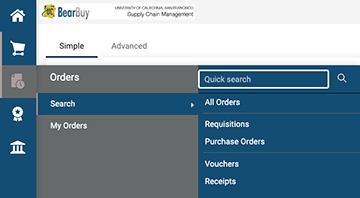
- Enter the supplier name in the quick search box and search for the supplier
- From the Type of Order dropdown, check Voucher and click Apply.
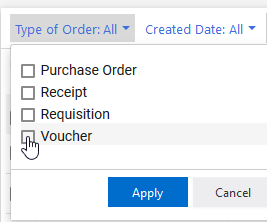
- Select the most recently submitted Voucher from the results and scroll down to Voucher Source located on the left side column.

- If the Voucher Source reads Invoice Import, then your supplier is registered with and submits invoices through Transcepta.
It is important to note that a user’s ability to view voucher information is dependent on user access within BearBuy. If your search yields limited or no results, try having your department’s assigned approvers, such as Requisition Approvers, Voucher Approver, Match Exception Approver, etc., initiate the search.
If you have additional questions about vouchers or Transcepta, please submit a ticket to the SCM Response Team using this form.