Overview
Amazon Business is the business supply purchasing platform for Amazon. Amazon Business in BearBuy is a punch-out catalog and not quite the same as the Amazon catalog you might use for your personal purchasing, but offers you the ability to purchase a deeper and wider selection of items in BearBuy.
Benefits include:
- Access to Dedicated Delivery by SCM Logistics.
- Free same-day, one-day and two-day shipping from PO issuance on Prime-eligible items (learn more).
- Find everything you need from office to break room to janitorial supplies at one store.
- Get quantity discounts on top brands and top-selling products.
- Create custom shopping lists or set up recurring deliveries on frequently purchased items.
- Ability to support small, local and sustainable businesses with certifications.
- Access to a specialized/dedicated Amazon Business Customer Service.
Getting Started
- Log into your UCSF MyAccess account. Do not log in directly to the public-facing Amazon website.
- Click on the BearBuy link in MyAccess to open the application.
- Click on the Amazon Business tile on the landing page of BearBuy in the General Purchases and Supplies category:
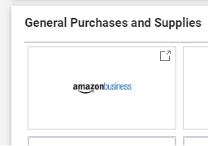
- When you access the Amazon Business punch-out in BearBuy for the first time, you will be required to set up your customer profile if you have not used Amazon before, or to update your Amazon profile to be associated with your current email account. Follow the appropriate steps in the UCSF Amazon Business Registration Guide.
Payment Method
The default payment method to use is Pay By Invoice. Click Use this payment method. Do not enter payment information in the Amazon punch-out.
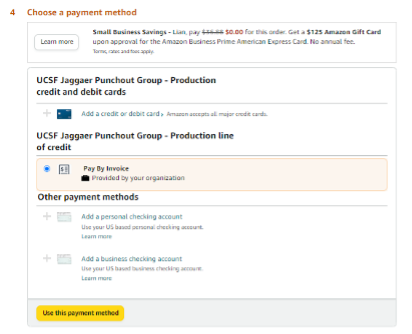
Product Categories
Blocked Products
The following product categories are not allowed to be purchased in Amazon Business punch-out in accordance with UC purchasing policies and requirements.
- Adult Products
- Alcoholic Beverages
- Jewelry & Watches, Luggage
- Video Games, Magazines
- Software
- Credit Card
- Tobacco
- Wireless Services
- Furniture
- Unsupported Amazon Content
- Services
- Digital Goods & Content
- Gift Cards
- Postage Stamps
- Legal Agreement & Contracts, Subscribe with Amazon
Preferred Products
In line with the other University of California campuses, we have configured buying policies within the Amazon Business punch-out to prioritize search results for small and local sellers as well as items with sustainability certifications.
Restricted Products
We have restricted some product categories such as when Prime benefits do not apply such as free, fast shipping. Restricted items will appear with a warning message at the top of the screen to let you know when Prime benefits do not apply.
Punch-out Tips
Amazon Business is accessed as a punch-out catalog in BearBuy. The punch-out catalog has specific resources for you as a UCSF Amazon Business Shopper.
Business FAQ
At the bottom of any page within the Amazon Business punch-out in BearBuy, you will find a menu of helpful links. Under the Let Us Help You section, you will find a Business FAQ (image 1) link that will navigate to a page with a search bar. In the search bar (image 2) you can type in a topic you are looking to find answers for.
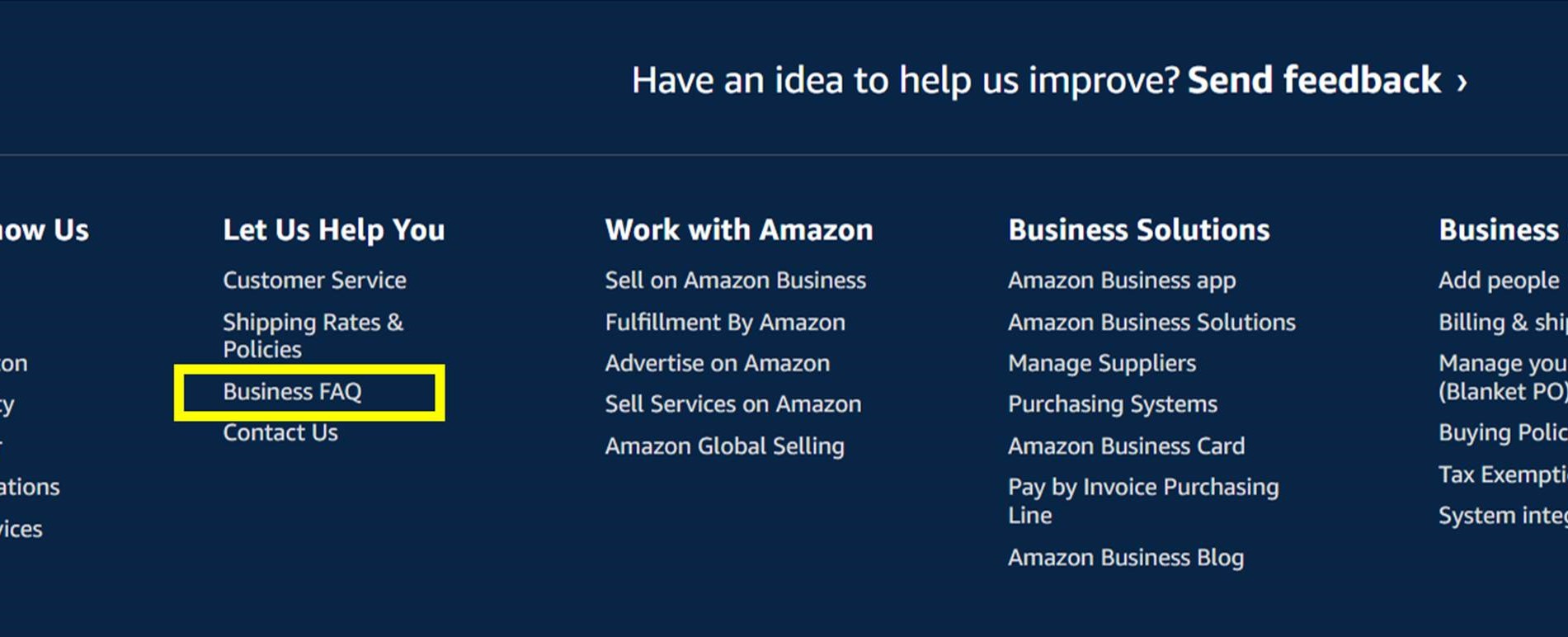
image 1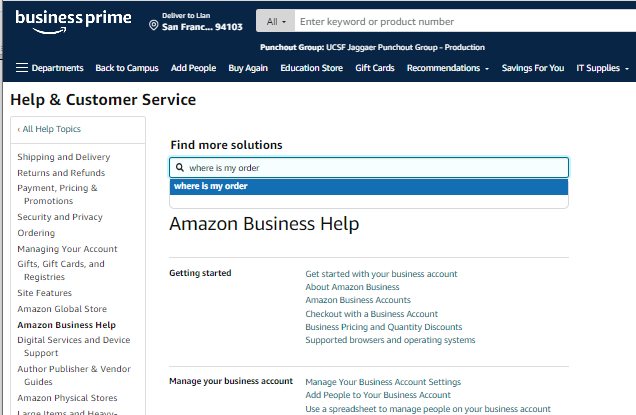
image 2
Contact Us
In the Let Us Help You section at the bottom of any Amazon Business punch-out page, there is a link for Contact Us (image 3) which brings you to an Amazon Customer Service page (image 3) with helpful information about orders, deliveries, returns, etc.
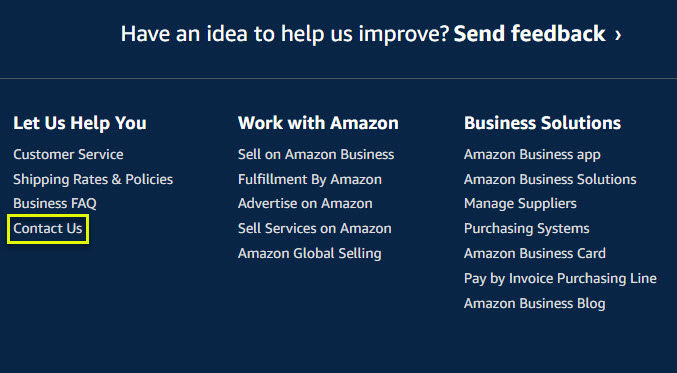
image 3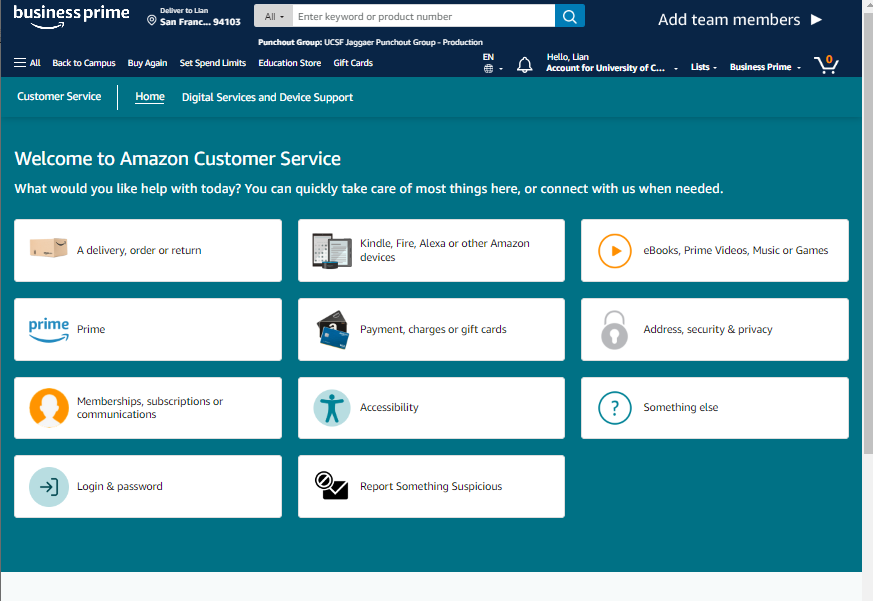 image 4
image 4
Training & Resources
Amazon Business Customer Support
For order, transaction, shipping and general inquiries, contact Amazon Business Customer Support at (866) 486-2360 or email: [email protected].
Using Your P-Card for Amazon Business Purchases (campus only)
Campus Procurement Card (P-Card) holders can now use their P-Card for purchases through the UCSF Amazon Business account. Do not use your personal credit card.
Below are helpful resources for using your P-Card in the UCSF account.
Training
