Overview
Information on how suppliers invoice UCSF for payment. Suppliers work directly with Transcepta, but may need assistance with PO details and corrections.
Supplier Invoicing Via Transcepta
Electronic invoicing is UCSF’s preferred method of billing. Suppliers who receive a UCSF campus purchase order through BearBuy are required to submit invoices and credits through Transcepta, our electronic invoice solution. Please refer suppliers to our Supplier Guide to Transcepta and Doing Business with UCSF pages.
Reasons suppliers should register and use Transcepta:
- Ensures invoices are accurately calculated and properly formatted--ready for approvals and payment
- UCSF can process pre-screened invoices more efficiently
- Eliminating paper invoices supports the University green initiatives
Suppliers must first have a UCSF supplier profile to supply goods or services to the University. Transcepta electronic invoicing does not apply to UCSF Health (Medical Center) invoices.
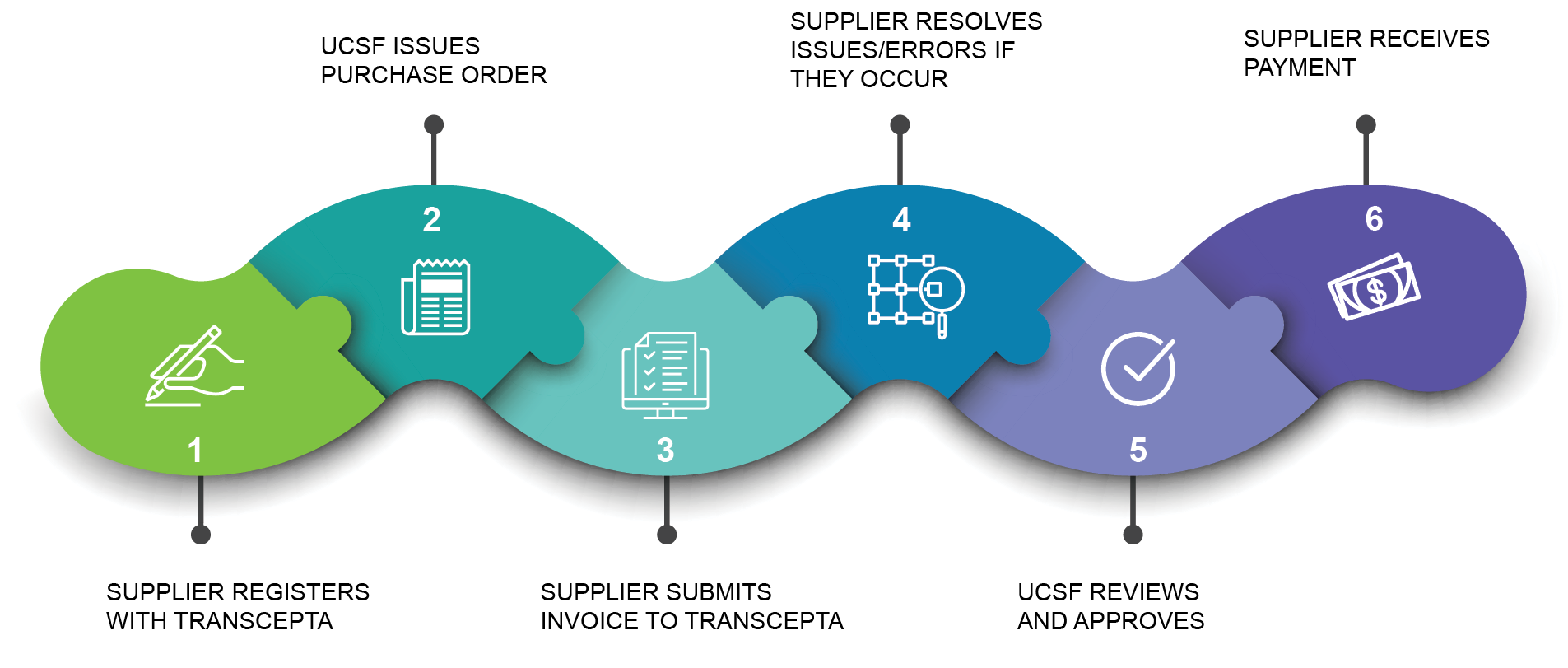
Overview of Transcepta invoice submission steps
- Supplier registers for Transcepta (if they do not have an account).
- UCSF issues purchase order to place an order to buy goods or services.
- Supplier submits invoices to Transcepta. Invoice must reference UCSF purchase order.
- Transcepta prescreens invoices for accuracy and supplier resolves any issues/errors with invoice submission. Upon successful screening, Transcepta automatically converts invoices into an electronic format that is sent directly to BearBuy (on average, one to two business days). If BearBuy validation fails, the invoice is routed to exception queue for manual fix and resubmission.
- UCSF reviews and approves invoices for payment in Bear Buy.
- Supplier receives payment and remittance documentation from UCSF.
Your Access To View Invoices/Approvals
- Viewing invoices: Copies of invoices are available at the top of the BearBuy voucher, next to the “Invoice Image” label. Click on the Invoice link to open a PDF copy of the supplier invoice. See the Payment Status page for additional guidance.
- Access: You do not need special access to view invoices in BearBuy. If you are able to view the BearBuy voucher, you are able to view the invoice.
- Voucher Approvals: There is no change to the voucher approvals in BearBuy. Vouchers that are greater than $5,000 need to be approved by your department’s BearBuy Voucher Approver. Vouchers in match exception also need to be approved by your department’s BearBuy Match Exception Handler.
- Notifications: Purchase order owners can receive a BearBuy notification whenever an invoice is applied to any purchase orders a person owns. The person must be listed as the “PO Owner” on a purchase order to receive this notification.
To turn on this notification, go to user profile and navigate to Notification Preferences Accounts Payable. Turn on the “Invoice submitted into Workflow” notification. More instructions are available in the BearBuy Profile Guide.
Why Transcepta Rejects Invoices
A supplier will be notified when their invoice is rejected by Transcepta. They should first make sure that their invoice appears accurate and complies with formatting and information standards. Suppliers can work directly with Transcepta support to clarify issues and resubmit corrected invoices. If the invoice is rejected for the following reasons, a department may need to take action:
No/incorrect UCSF purchase order number referenced on invoice
- Supplier should contact UCSF department for purchase order number if they do not have it in their documentation
Invoiced amount exceeds the amount of UCSF purchase order issued to supplier (requires additional approval)
- UCSF department works with supplier to increase purchase order amount or creates a new purchase order.
Referenced BearBuy purchase order is closed
- Ensure that Purchase orders have sufficient funds.
- Do not close purchase orders if you expect additional invoices.
Mathematical errors
- Once a supplier verifies that their calculations match the purchase order, review purchase order for accuracy and make corrections.
Transcepta Exclusions
Learn about the rare Transcepta exclusions.
Transcepta FAQ
Q: What can I do if a supplier will not use Transcepta?
A: Departments should inform suppliers that Transcepta is the electronic invoicing standard at UCSF for suppliers that receive BearBuy purchase orders. If a supplier refuses to use Transcepta you may need to cancel your transaction and source a new supplier.
- Use BearBuy catalog suppliers (Catalog Suppliers 411 & Other Contract Suppliers)
- Select another supplier and place orders using BearBuy forms
- Obtain and use Procurement Card for low-risk/low-cost purchases (see our Card Programs page)
- Do not use personal funds to make purchases (reimbursements are not guaranteed)
Q. How do I prevent paying an invoice when I have an issue with the order?
A. If the invoice is pending BearBuy Voucher Approval or Match Exception approval, the voucher will not be paid until the voucher is approved. If the supplier provides a new revised invoice with a new invoice number, you can reject the invoice and have the supplier resubmit a new invoice through Transcepta.
If the invoice does not need approval or has been paid, dispute the invoice with the supplier and request a credit for the incorrect charges. Credits can be sent by the supplier through Transcepta.
Q. I normally write the BearBuy purchase order number on my invoice before submitting the invoice for payment, with Transcepta, how do I do that?
A. The supplier invoice must list the correct BearBuy purchase order on their invoices in order to be accepted by Transcepta and be paid.
Q: What if my supplier's invoice is in foreign currency?
A: The Transcepta system can only support invoices in USD. If a foreign currency invoice is unavoidable, it's best to ask the supplier to send their wire payment instructions along with the invoice an email to Accounts Payable for manual processing.
Q: What if my supplier is another university?
A: The Transcepta system can only support one payment remittance address per supplier which may be inadequate for universities that have multiple departments/labs. If you place an order (PO) with another university, and you aren't sure how they should submit the invoice to UCSF, please feel free to contact SCM Reponse Team.
Q: How do I pay subcontractors?
A: Subcontract invoices are not submitted via Transcepta. Please carefully follow the Subcontract Invoice Approval process to avoid payment delays.
Support Contacts
If your supplier needs help with submitting an invoice to Transcepta, please refer them to the Transcepta Help Desk or Transcepta system support via email or phone:
- Email: [email protected]
- Phone number: (949) 382-2842 – use only if there is a delay or no response via email.
Supply Chain Management (SCM) Response Team
Can provide support to departments on issues concerning their purchase orders or invoice workflows. Submit a ticket to the Response Team with your invoicing issue details.
