When should I use the Buyer Intervention checkbox on my BearBuy requisitions?
Select the Buyer Intervention checkbox to add the Central Buyer approval step to the requisition workflow. This may be necessary when you need Procurement to review a contract or other terms for an Amount-based PO or Non-Catalog form order ≤ $10,000. Adding the Central Buyer approval step enables your Buyer to review/sign the contract before the PO is sent to the supplier.
Orders over $10K and other BearBuy forms will automatically route to a Buyer for approval; you do not need to select the Buyer Intervention checkbox.
How do I select the Buyer Intervention checkbox?
- Add items/forms to your shopping cart and click the Proceed to Checkout button

- Click the pencil icon to edit the General section (within the Summary tab of the requisition)

- In the pop-up window that appears, select the Buyer Intervention checkbox and click the Save button
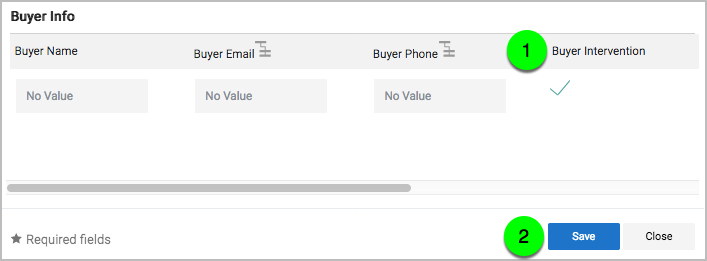
- Complete the shopping process and submit the order like you normally would
- The Central Buyer is added to the workflow after any required departmental approvals