How do I email receipts to show up in MyExpense?
To email receipts to SAP Concur and have them show up in the Available Receipts section of MyExpense, you must have a verified email address in your MyExpense profile.
To email your receipts to SAP Concur/MyExpense:
- Using your verified email address, draft an email to [email protected]
- Attach the receipt images.
- Send the email.
- Your receipts will show up in the Available Receipts section under the Expense tab in MyExpense.
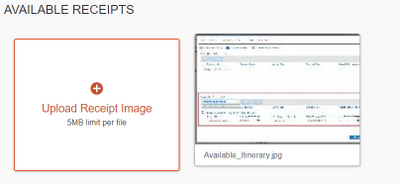
Acceptable file types:
- The available file formats are: PNG, JPG, JPEG, PDF, TIF, OR TIFF.
- For best results, scan or take a photo as a black and white picture with no more than 1024 x 768 image resolution.
To be able to email receipts for use in MyExpense, you will first need to have your email address verified in your MyExpense profile.