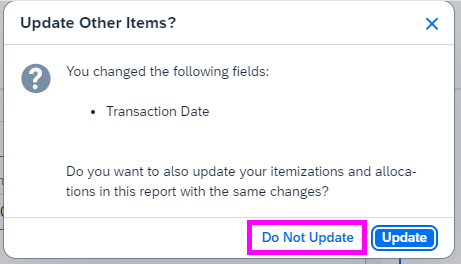When I update the transaction date for a lodging expense on the details tab, it changes the dates I inputted for my lodging itemizations. Why is this happening?
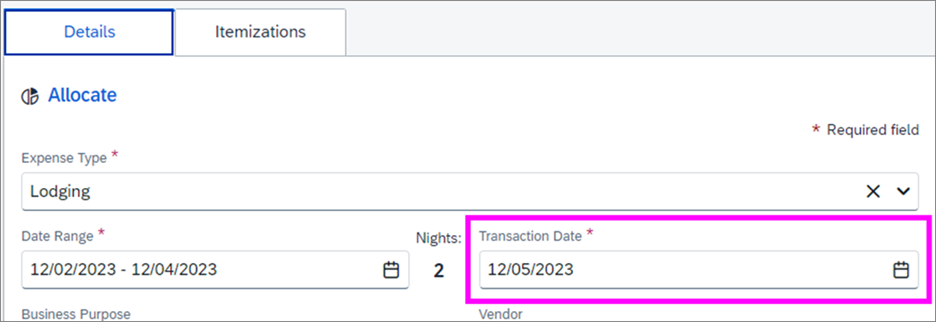

When you make a change to a lodging expense’s transaction date after having created your lodging itemizations, a popup window will display asking if you want the change to be applied to your itemizations and allocations. Clicking on the Do Not Update button will keep the dates of your itemizations and allocations from changing.